With all the changes at Meta and Instagram, it’s a good idea to make sure you have a backup of your content. I have been using Instagram since 2011 and would like to keep all of my historic content,
Meta makes it both extremely easy and very hard to download all of your content. The good news is the images all come down in JPEG format. Videos come down in AVC format and have to be converted. If you have videos, you’ll want to use Handbrake or something similar to convert them to MPEG4. [Edit: videos are now downloading as MP4.]
Login to your Instagram account and navigate over to the accounts center. https://accountscenter.instagram.com/info_and_permissions
Click on “Your information and permissions” and choose “Download your information”.
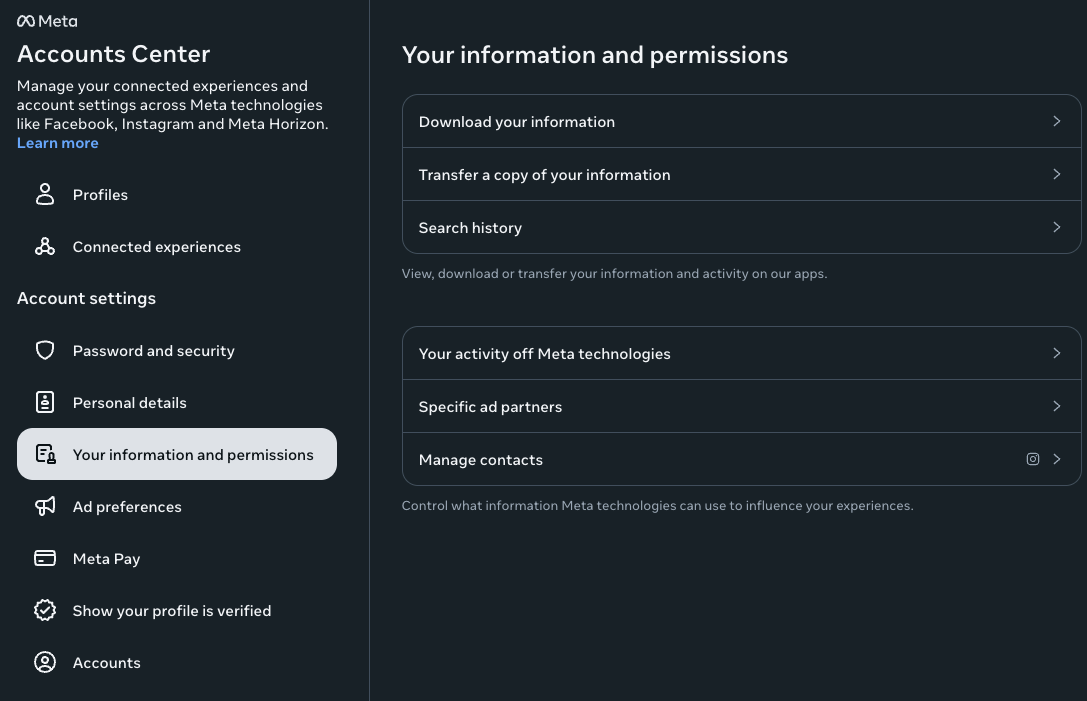
My options are HTML format, All Time, and High Image Quality. The JSON file is good if you want to do anything programatic. I choose the option to download to my device rather than share directly with cloud storage. Once you submit it, wait. You’ll get an email eventually. It may take hours or more depending on how much content you have.
Once you get the email, download the Zip file. Put it somewhere for safe keeping. If you want to view your old posts look for the HTML file at path: your_instagram_activity/content/posts_1.html
You may also have IGTV, Reels, and Stories to view. Double click to view in a web browser.
You will notice many other folders including your preferences and all manner of activity collected by Meta about you.


